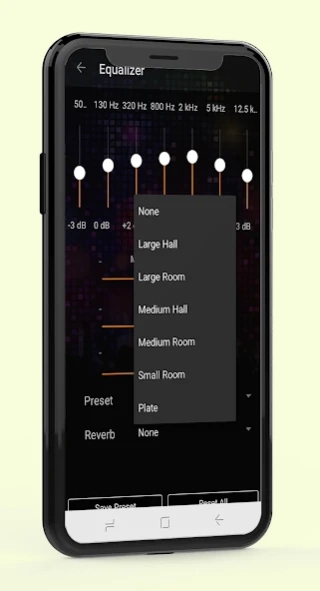Music Player - Audio Player & 1.2
Free Version
Publisher Description
Music Player - Audio Player & - The Best Free Music Equalizer - Bass Booster & Volume Booster in 2019
High-Quality Music Player & Audio Player which combines the built-in great sound effects to your musical experience!
Its Powerful 7 bands equalizer help improve your sound quality to let you enjoy the best music.
Equalizer Sound Booster enables you to adjust your sound tracks with a 7-bands equalizer and enjoy a powerful bass amplifier. You can adjust the sound effect levels so that you get the best out of your Music, & Audio coming out of your device.
🏆🏆🏆🏆 The best Music Equalizer - Bass Booster & Volume Booster in 2019
👍👍👍👍 Customize music listening experience with bass booster & equalizer and enjoy music like never before!
Have a look at the top features for Equalizer Music Player & Mp3 Player :
🎧 You control the sound! - 7-bands equalizer
🎻Music EQ for Android enables you to adjust your sound tracks with a 7-band equalizer. You can DIY your own music style and save it to local or edit it as your music editor
🎻Easily control volume with volume boost
🎷 Improve Sound Quality - Bass boost & Virtualizer effects
🎻Equalizer Music Player and Mp3 Player used the professional audio technology, so
🎻It can play music perfectly and realize high-fidelity playback. It's the best eq player that can fulfill your musical needs.
🎻Thanks to the professional audio decoding technology, the bass enhancer and virtualizer will improve your sound quality to let you enjoy the best music free.
What a music player with so many intriguing features and it is free to download now! Don't hesitate and download Equalizer Music Player and Mp3 Player now for free! You won't regret it.
🎸 Provide 20 equalizer presets based on music genres
🎧There are 20 professional music genres presets for your choice; they are Hip-hop, Rock, Dance, Pop, Latin, Metal, Classical, Flat, Normal, and Custom.
🎺 Volume Booster with music stereo LED VU meter
🎧The music stereo LED VU meter will let you enjoy the vision and sound of mp3 music in the same time.
💿 Music Player Control
Display the song title and artist; provide play/pause, next song, previous song, and other control of your music player.
🎨 Gorgeous Theme
Its automatic random change the background with Multi beautiful background skin, through Gaussian blur, makes your music player look more outstanding
💿 Powerful Bass Boost Equalizer
Provides 7-bands adjustment, BassBoost, Virtualizer, Reverb, enjoy your high-quality play songs experience.
💎 Improve the sound of your music even simpler and more elegant!
💎 Sound Booster really perfect your music listening experience with the equalizer!
💎 The Amazing equalizer is an all-in-one bass booster - volume booster, that offers brilliant sound quality!
❤️ Free download this perfect music player and mp3 player! Enjoy the best music player, listen to your favorite songs!
About Music Player - Audio Player &
Music Player - Audio Player & is a free app for Android published in the Audio File Players list of apps, part of Audio & Multimedia.
The company that develops Music Player - Audio Player & is LApps - Mobile Team. The latest version released by its developer is 1.2.
To install Music Player - Audio Player & on your Android device, just click the green Continue To App button above to start the installation process. The app is listed on our website since 2021-08-07 and was downloaded 4 times. We have already checked if the download link is safe, however for your own protection we recommend that you scan the downloaded app with your antivirus. Your antivirus may detect the Music Player - Audio Player & as malware as malware if the download link to musicplayer.audioplayer.equalizer.mp3player is broken.
How to install Music Player - Audio Player & on your Android device:
- Click on the Continue To App button on our website. This will redirect you to Google Play.
- Once the Music Player - Audio Player & is shown in the Google Play listing of your Android device, you can start its download and installation. Tap on the Install button located below the search bar and to the right of the app icon.
- A pop-up window with the permissions required by Music Player - Audio Player & will be shown. Click on Accept to continue the process.
- Music Player - Audio Player & will be downloaded onto your device, displaying a progress. Once the download completes, the installation will start and you'll get a notification after the installation is finished.